Empowering My Air Quality Awareness
Analysing Exposures during the Kabaka Birthday Run using AirQo's Analytics Platform
The Kabaka birthday run is an annual event held in Uganda to celebrate the birthday of the king (Kabaka) of Buganda. As one of the participants in the most recent run on On 16th April 2023, I was interested in knowing about the air quality levels along the 10 KM route I took, especially since I'm concerned about the potential health impacts of exposure to air pollution during exercise.
By analyzing the air quality data for the Kabaka birthday run, I was able to gain insights into the potential health impacts of air pollution.
To retrieve this data, I used AirQo's Analytics Platform which provides an API, customisable charts and a Data Export Feature.
Retrieving Air Quality Data for the Kabaka Birthday Run
AirQo's API allows you to query air quality data based on location, date range, and other parameters. To retrieve air quality data for the Kabaka birthday run, I had to specify the latitude and longitude coordinates of the starting and ending points of the route, as well as the date range for the data. I retrieved retrieve PM2.5 readings for the route on April 16th, 2023 using the following query:
https://api.airqo.net/api/v2/devices/measurements/location/0.3098004027042049/32.55844635253667?startTime=2023-04-16T00:00:00Z&endTime=2023-04-16T23:59:59Z
Visualizing Air Quality Data using Custom Charts
Another approach was through a custom charting feature within AirQo's analytics platform. This feature allowed me to select specific air quality monitoring sites and plot the data on a chart for a specified date range. To access air quality data for the Kabaka birthday run using a custom chart, I needed to select air quality monitoring sites along the route and plot the data for April 16th, 2023. I created a custom chart by following these steps: Go to the "Dashboard" feature within the AirQo platform. And then "Add Chart" where you can insert the title and the Sites I went through during my marathon run.
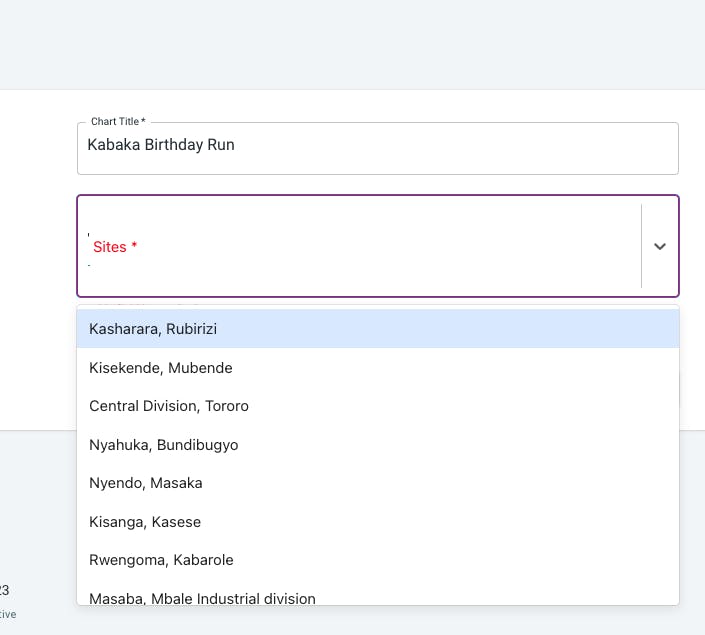
Exporting Air Quality Data for Further Analysis
AirQo's data export feature allowed me to download air quality data for a specified date range and locations. To access air quality data for the Kabaka birthday run using a data export feature, I needed to select the date range and locations of interest, and then download the data in a compatible format, such as CSV or JSON. Go to the "Data Export" feature within the AirQo platform, you can then specify the search category using any of the four tabs namely:
Export By Sites
Export By Devices
Export By AirQlouds
Export By Regions
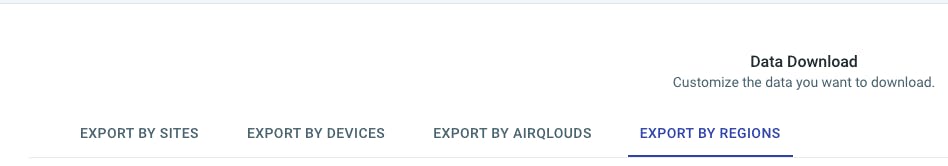
After choosing one of the export categories, I then selected the locations/Sites of interest, mostly sites along the Marathon routes I took. Afterwards, I specified the date range for the data as April 16th, 2023 Choose the air pollutants of interest, such as PM2.5 and select the data format (CSV ) Download the data which I plan to use for further analysis or visualization.
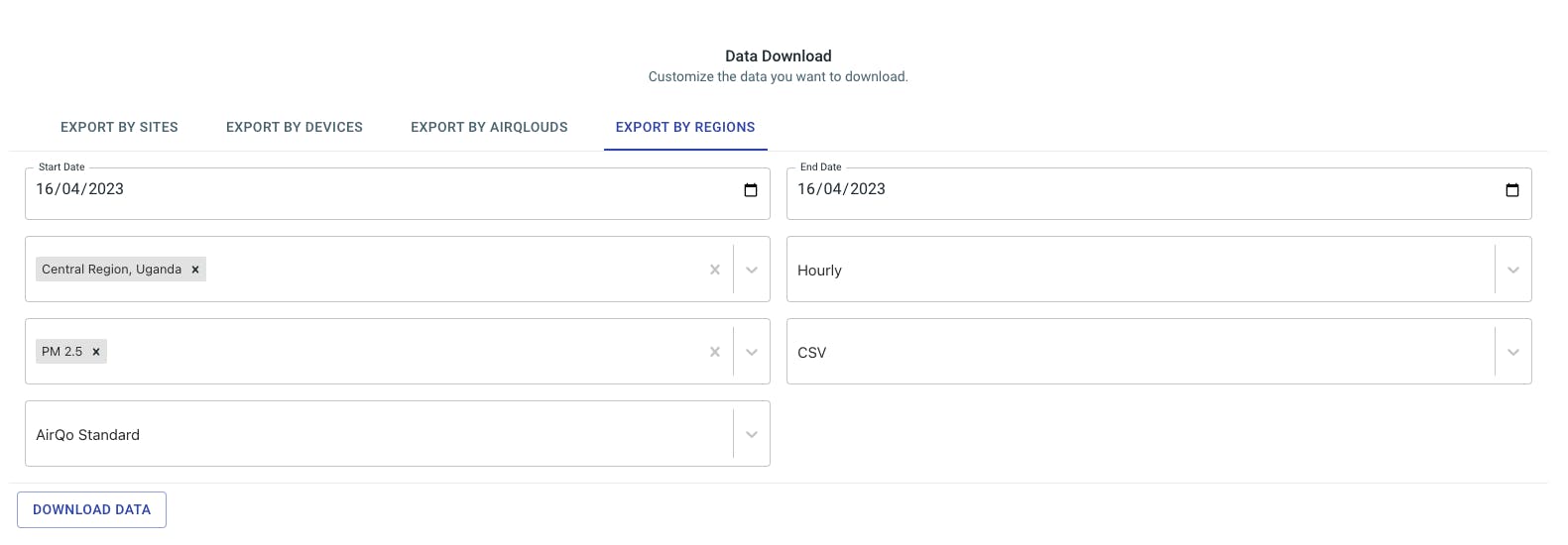
Conclusion
Retrieving air quality data for my marathon route was important for understanding the impact of air pollution on my health and well-being. By following the steps outlined, I now feel empowered to continuously retrieve air quality data from the AirQo API, Customisable Dashboard and the Data Export feature within the AirQo Analytics Platform.
As a reader, I hope that the information provided can help you to make informed decisions about when and where to exercise or do any type of outdoor activities.
Please feel free to share this article with friends, family and social networks to spread awareness about the importance of air quality data and the tools available to monitor it.
